The history of television dates back to 1927 when it was first successfully demonstrated in San Francisco. Since then, the entire idea of television has witnessed various revolutions. From black and white satellite televisions to colored cable TVs, we have now forayed into the world of digital solutions. While satellite dishes and fiber optic cables are still dominating the market, the sudden rise in content streaming will push yet another significant shift in the realm of television.
Thanks to the introduction of smart televisions, viewers are now inclining more towards OTT platforms rather than just shelling out heavy bucks on satellite dishes and their plans. In fact, some of them are replacing the television with their home computers altogether. Wondering how is it possible? Let us introduce IPTV or Internet Protocol Television Services. In an essence, IPTV allows users to watch television over the Internet Protocol (or IP) network.
In this listicle, we’re going to dive deep into what IPTV actually is and how you can use its full potential to enhance your television experience. Furthermore, we’re also going to take a look at the best IPTV players for Windows so you don’t have to check every single option out there.
What Is IPTV Player and How Does It Work?
As mentioned earlier, IPTV Player works over the Internet Protocol allowing users to stream television to their home computers. It’s basically an internet-based broadcasting module that allows you to watch live television. Unlike the standard cable or satellite TVs, IPTV sends you content such as shows and movies to stream over your standard internet connection. It is irrespective of whether you are using a cable or satellite internet connection. As you might have guessed already, you don’t need to have any setup box to utilize the power of IPTV.
IPTV itself has three different formats that you can choose from - Video on Demand (VOD), time-shifted media, and live IPTV.
Video on Demand (VOD)
Video on Demand, as the name suggests, brings you content over an IP network whenever you demand it. In fact, you’ve been using VOD services without even knowing it. Yes! we’re talking about Netflix, Hulu, Prime Video, Disney Plus, and other similar OTT platforms. You choose the movie you want from the wide catalog of these OTT platforms. Once selected, these services deliver the content that you demanded via the internet.
Time-Shifted Media
It is easy to get confused between the Video on Demand and the time-shifted media format. The key difference between the two is the fact that the latter has a limited shelf life. Various broadcast networks allow users to watch shows if they have somehow missed them. With the help of time-shifted media, you can consume those missed content later on but there is a limited time period for you to do that. That’s the primary difference between the two. If you’ve been using BBC iPlayer, then you have already experienced the time-shifted media format.
Live IPTV
Live IPTV is exactly what it sounds like; you can watch shows and movies live over the standard internet connection. Live IPTV is quite popular among sports networks as viewers generally use various Live IPTV services to stream the event on their devices such as smartphones. Live IPTV is quite similar to regular television except for the fact that the former allows you to watch on any internet-enabled device. Various popular broadcasting networks offer Live IPTV services via their own apps or third-party services.
Best IPTV Players for Windows (2022)
While you now have a solid foundation on what IPTV is and how does it work, you still need to know IPTV Players that will help you utilize the service. There are a bunch of those out there on the web and here are the best IPTV Players among them.
1. VLC Media Player

When it comes to an open-source free multimedia player, the first thing that comes to the mind is VLC Media Player. Launched several years ago, VLC has since then managed to become the powerful option out there. Thanks to the simple and easy-to-use interface, VLC has so far had 129,439,237 downloads so far. Well, that number keeps on changing by huge margins by the seconds. Apart from just acting as a media player, VideoLAN has also added the ability to stream IPTV in its software since the beginning.
With the help of VLC, you can effortlessly stream IPTV networks without worrying about security and privacy. To do that, all you need to do is head over to Media>>Network Streams and then enter the URL of the IPTV network. That’s all you need to do in order to enjoy a plethora of IPTV channels straight on your personal device. Since VLC is also available on mobile platforms, you can enjoy IPTV Networks on your smartphones as well.
- One of the best IPTV Players for Windows
- Supports almost all the available formats out there
- Fast hardware decoding
- Advanced control
- No ads, spyware, or user tracking
- Play files, discs, webcams, devices and stream content over IP
2. Kodi IPTV Add-On

Kodi is an award-winning ultimate entertainment center that has been in the existence for over 20 years. Just like VLC, the service is available on various platforms namely Windows, Android, iOS, Linux, macOS, and tvOS. Thanks to the amazing and global community, Kodi has a giant catalog of add-ons that makes it an ultimate engine. In fact, if VLC would not have a simple and easy-to-use interface, then Kodi would have been our top pick right out of the bat.
Among a giant repository of add-ons, there’s an IPTV add-on that you can make use of to stream IPTV networks. With the Kodi PVR addon for IPTV support, you can stream live TV, listen to radio channels and do so much more. Kodi is known for its simple and premium user interface. There are a plethora of guides online so even if you get stuck at some point, the community is here to help you.
- Watch movies & TV shows, listen to music, and view photos
- You can watch and record live TV with popular backends such as MediaPortal, NextPVR, and many more
- Completely change the user interface as per your liking with skins
- Explore various add-ons developed by the community itself
3. MyIPTV Player

While VLC and Kodi can act as an IPTV player, they are more of an all-in-one media player. If you’re looking for a more focused option, then you should check out MyIPTV Player for Windows. Just like most IPTV players out there, MyIPTV Player also supports m3u playlist either from storage or from a remote source. The application is designed to primarily focus on IPTV networks and channels. Of course, you need to have the working m3u playlist source.
Coming to the user interface, MyIPTV Player offers a clean and simple to understand layout. You will see three different options on the top menu namely Channels, Favorites, and Settings. All three options are pretty self-explanatory. It also supports EPG which is nothing but a program guide that comes in handy most of the time. There are numerous options that you can play with in order to enhance your user experience.
- HTTP live streaming and MPEG TS supported
- Automatic grouping of channels
- Built-in support for EPG
- Record channels
- Download Video on Demand or VoD streams
- Channel filtering options and much more
4. Plex Media Server
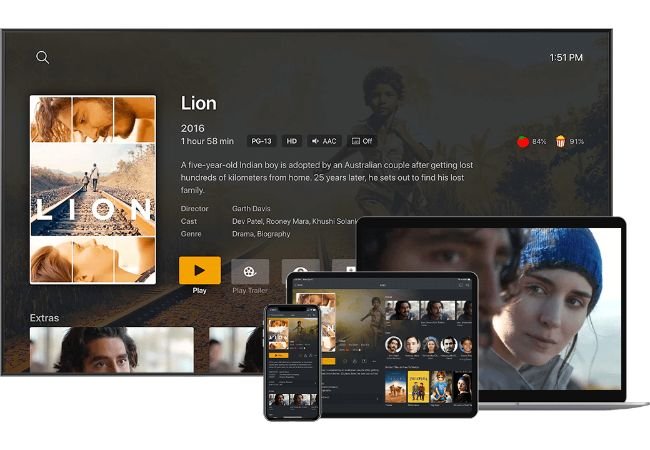
If you’re not a fan of the Kodi media engine, then we have a pretty decent alternative for you. It’s called Plex Media Server or simply Plex. With the help of Plex and its IPTV Network stream option, you can watch over 100 Live TV channels for free. If you want to stream the entire catalog, then you will have to shell out a few bucks to become a Plex Pass member. With premium membership, you can also record local shows, news, and sports.
There are over 20,000 free on-demand movies and shows from popular sources such as Warner Brothers, Crackle, Lionsgate, MGM, and more. Apart from all these, Plex can also act as a standalone media player allowing you to play offline content from the device itself. Plex supports all the popular platforms namely Android, iOS, Windows, PlayStation, Chromecast, Roku, Amazon, and many more. Coming to the user interface, you can expect to see a premium experience with a clean and minimal layout that offers various details on the content as well.
- Parental controls, mobile sync along with the ability to wirelessly sync photos
- Ultimate music experience
- Hardware-accelerated streaming
- Additional control over processor usage and network or bandwidth usage
5. Free TV Player

FreeTV Player is yet another free and one of the best IPTV Players for Windows that allows you to watch television over an IP network. Using the app’s easy to navigate interface, you can effortlessly switch between channels, playlists, public playlists, and more. The application even has a YouTube option allowing you to stream YouTube videos directly from the player. This particular option comes in more handy than you might think.
Just like most players out there, you need to launch the software and then enter the URL of the m3u playlist. After entering the link, you need to select your favorite channel and then hit the Play button to stream it. At the time of writing this, the application has around 24K downloads and it was launched way back in 2011. Considering the number of options out there, the figures seem to be on the good side.
- Free open-source IPTV player for Windows
- Very popular in countries such as India, Pakistan, and Bangladesh
- Simple and easy to navigate user interface
- Lightweight software and hence requires less storage
6. Simple TV
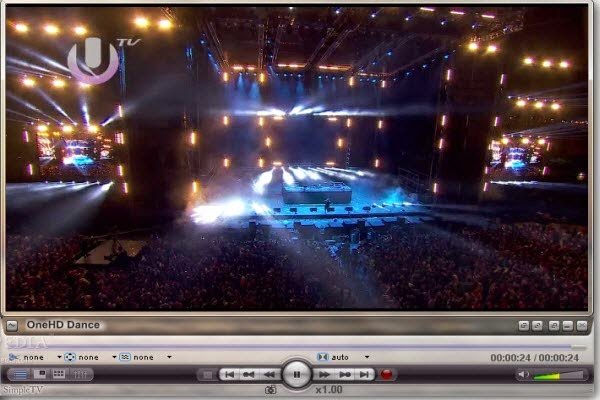
Since we’re on the subject of popular IPTV players, we can not keep our hands away from talking about the all-time popular Simple TV. For those who’re unaware, the developers named it Simple TV because of the simple user interface. Speaking of the user interface, you can customize it as per your preferences and can even customize the hotkeys to quickly perform various tasks. SimpleTV also supports program guide and scheduling program guide thanks to EPG.
You can even record up to eight channels at the same time or schedule the recordings to save up some time. SimpleTV offers a bunch of addons and scripts that you can use to add new functionalities to your player. You can also use various addons such as Radio, TVSources, Password Manager, YouTube scripts, Weather, Yandex Music, and much more.
- Play and record streams
- Supports UDPPROXY, LUA scripts, and WinLirc
- Ability to play video files simultaneously with the flow
- Various ordering channels making it easy to find information in the application
7. IPTV Smarters

IPTV Smarters is a paid solution to your IPTV player needs. The app now has a redesigned user interface for Windows. The new interfaces match the Windows tiles layout which looks and feels more premium. With the Windows app, you can watch live TV, stream movies and series, and watch catch-up. For those who’re unaware, the catch-up is a time-shifted media format that we discussed earlier.
Before you go ahead and spend your hard-earned money on a piece of software, we will recommend checking out the Free Demo version available on the official website. If you think the application worth your money, then you can go ahead and purchase the same. It is worth noting that it is just an IPTV Player meaning you still need to have a valid IPTV stream link.
- Modern and clean user interface
- Available on iOS, Android, and Windows
- Custom version available allowing you to change app name, logo and test streamline
8. OttPlayer for Windows

Ottplayer is yet another free and best IPTV Players available on Microsoft Windows App Store. OttPlayer allows you to stream IPTV content from either your ISP or from other sources. The app is available on Windows PC, mobile devices, Surface Hub, and HoloLens. The developers are offering centralized control via the website.
To use the app, you need to have a list of channels in the m3u playlist format. Once you have that, you just need to use the source link in the app itself. That’s it! You’re good to go. The developers have made it compulsory to create an account to use the app. This will help you with the centralized controls and you will be able to control all your OttPlayer installation from the official website itself.
- OttPlayer supports various protocols such as HLS, RTSP, TS, RTMP, and more
- It also supports the M3U8 playlist format
- No annoying ads whatsoever
- Easeful management of playlists for channels
9. Perfect Player

If you haven’t found a perfect IPTV player yet, maybe you would want to check out Perfect Player (pun intended). When it comes to IPTV needs, Perfect Player is a complete package with few dynamic features on top. It’s free software that doubles up as both IPTV Player and Media Player. The Windows version of the software allows you to stream any TV channel. It also supports XMBC playlists.
Configuring Perfect Player IPTV channels is not that easy so you might have to take help from few guides on the web. With that said, it should not be that hard. Once the complete setup is done, everything becomes easy thanks to a simple and minimal user interface. Here are a few of the key features of Perfect Player.
- Multilanguage support - English, Greek, Russian, Spanish, Ukrainian, Portuguese
- M3U and XSPF playlist support
- Built-in EPG support as well
- Scalable OSD
- Advanced channel list management along with channels presence checking
10. ProgDVB
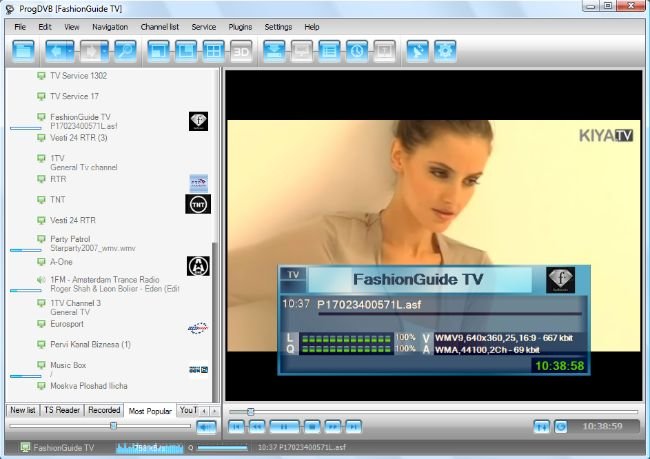
ProgDVB is one of the best IPTV players for Windows and is largely so because of its better performance. It is shareware meaning the software is available in both free and premium versions. To enjoy every single feature, you would need to shell out a couple of bucks. With that said, the free version of the software should be more than enough for most users out there. To make things even easier, the developers have uploaded manuals that will give you a tour of the IPTV client.
The client is available on various platforms namely Windows, mobile, and even TV. With that said, the developers have worked hard to make the interface optimized for all the platforms. The client offers numerous features such as a favorites list, per channel zoom and ratio settings, timeshift, record, subtitles support, and much more. The freeware version of the software supports HDTV, DVB-S, and IPTV. The Network addition brings PIP & Mosaic, PIP & Dual Toner, and Record & Scheduler support.
- High Definition TV & Picture in Picture support
- Support for all digital TV audio formats namely MPEG, AC3, AAC, and more
- Customizable skins for OSD and GUI
- Built-in EPG support
Conclusion
IPTV or Internet Protocol Television is definitely the next big thing in the space of television consumption. The entire IPTV technology is quickly growing with more and more services and broadcasters joining in. When it comes to Video on Demand, we have already seen significant growth thanks to aggressively competitive OTT platform markets namely Netflix, Prime Video, Hulu, and more. Time-shifted media has already been with us for quite some time now and it seems like more TV providers are joining the space.
With that said, IPTV does bring convenience and simplicity to the table allowing users to stream content from their personal devices having stable internet connection. In this article, we have already showcased all the popular and best IPTV Players for Windows out there that you can make use of. All you need is a stable internet connection along with an IPTV Network Stream link.
Feel like we have missed your favorite player in this listicle? Well, share the software with us by hopping down in the comment section down below.
Also Read: Best ROM Sites of 2022

