Since you have landed on this page, I can say with certainty that you are looking for the best Procreate alternatives for your Windows PC or Android device. And that’s exactly what I am going to do in this article as I list down the best drawing apps and designing tool that you can use on your device!
Procreate has redefined the art form creation for artists with digital hyper-realistic art designing features. Lately, it has been adopted for making posters, covers, and creative web graphics by a large group of designers. It is perhaps because of its simplicity, ability to render real looking art with live responsiveness, and an enormous toolkit.
Fashioned to use with the Apple Pencil or other stylus, it becomes a perfect platform for designers, novices & experts alike, which utilizes the multi-touch to leverage the overall productivity and create stunning artworks. Procreate brings all the benefits of working digitally to the fingertips of the artists so that they can create and share art instantaneously, whilst delivering the original paint on paper-like experience.
Being such a stunning product, it’s a shame that it is available only for iOS and iPadOS which means if you’re on Android or Windows, there’s sadly no way you can use this app to create masterpieces. But, don’t be disappointed because I have compiled a list of the best Procreate alternatives for Windows and Android that you can use to create beautiful artwork. So, let’s have a look at all these designing tools together.
The Best Procreate Alternatives of 2022
1. Autodesk Sketchbook

Originally known as Sketchbook Pro, and recently announced as a free for everyone app, it is best known for its lucid UI and superior drawing experience. It also features a paper-to-digital feature that can instantly convert physical art into digital format. Thus, you can migrate your past artworks into digital formats in no time.
Its UI has been designed elegantly in a manner that feels familiar to the users, removing all the unwanted clutter and maximizing creativity. Similar to Procreate, it also supports most of the digital pencils, PSD exports, and has an extensive professional art tool kit.
Sketchbook is distributed by Autodesk, an acclaimed brand known for its robust designing software, and a major plus point it hails is that it is a cross-platform software that you can utilize on your Android, Windows or any iOS device which makes it a notable Procreate alternative.
Click here to download Autodesk Sketchbook!
2. ArtRage

ArtRage is an all-in-one digital studio comprising of a complete range of realistic art tools such as expressive oils, delicate watercolors, an extensive set of pencils, and wax crayons. ArtRage is the perfect combo of traditional tools and digital utilities that can be utilized by anyone, from kids to adults, and amateurs to professionals which makes it one of the best Procreate alternatives right now.
With its intuitive palette, you can easily paint, blend colors, and design natural-looking textures. Layering and Grouping allow you to organize your design in layers with different blend modes, with other notable features being custom brushes with depth effects, complementary color palette, action recording, canvas customization, glossy, impasto brushes, and much more.
ArtRage is overall a decent digital studio that you can use on all of your devices may it be a MacBook or an Android device. However, it is a paid tool that has an unlimited demo but you won’t be able to save the files.
Click here to download ArtRage!
3. Adobe Photoshop Sketch

Adobe Photoshop Sketch is another one of the top Procreate alternatives that is marketed as a painting and drawing app for both iOS and Android. The app is designed keeping in mind the basics of drawing and natural interactivity. Adobe has also packed in the latest tools and stylus-hardware compatibility, and there also the Adobe Creative Cloud connectivity. If you’re already utilizing the cloud feature, you’ll be able to manage all of your designs under one roof.
Sketch has loads of useful tools that you’ll need such as pencils, fountain pens, markers, erasers, acrylics, ink brushes, pastels, splash colors, etc. However, the types and styles in individual tools are much limited, unlike Procreate. For example, there are 130+ brush styles in Procreate whereas, only 14 in Adobe Photoshop Sketch.
With native Adobe Photoshop and Illustrator sync, your art can be scaled up to 4x higher resolution for printing. In all, Photoshop Sketch can be considered a great way to design art that is available for both Android and iOS devices and that too, at completely free of cost.
Click here to download Adobe Photoshop Sketch!
4. Concepts

Concepts is a flexible digital sketching tool with a unique and clean UI that lets you scribble your thoughts digitally with the splendid blend of natural tools and vector manipulation. It gives you speed and variety of a digital drawing tool combined with the adaptability of a traditional sketchbook.
Supporting the latest hardware updates such as 120Hz displays, Concepts app take responsiveness and accuracy to a whole new level. In the free version, you’re allowed to access infinite canvas, splendid brushes, and at max 5 layers while you can pay for any other add-on that you want to use on the go. These paid add-ons include the essential toolkit, brush & object packs, customized objects, and custom imports/exports.
It becomes a great tool to sketch accurate vector designs where you can simply select add-ons that are required and you’re good to go. Concepts app is available for Android, iOS, and Windows devices.
Click here to download Concepts App!
5. Krita

Krita is a free and open-source raster graphic designing tool primarily used for digital painting. It has an elegant design and intuitive user interface which keeps less useful stuff out of your way. Dockers and panels can be completely customized as per your needs i.e. workspace truly as you like it. There is also a dark mode in the latest version for the dark theme geeks, and the tool can also be used to create captivating 2D animations.
With this software, you’ll get exposed to 100+ professional brushes, brush stabilizing features, vector & text tools, a wrap-around mode for creating beautiful and continuous vectors, customized brushes, and a resource manager to share and download brushes/texture packs to and from the community. If you decide to animate in Krita, you’ll be bringing your drawings alive by layering your animations and exporting them.
Krita is a really amazing digital designing tool with all the desired features, as well as customizable toolkits that you can utilize to create amazing artworks which makes it one of the top Procreate alternatives for Windows. It is free to use but currently available for Windows only.
Click here to download Krita for Windows!
6. Tayasui Sketches
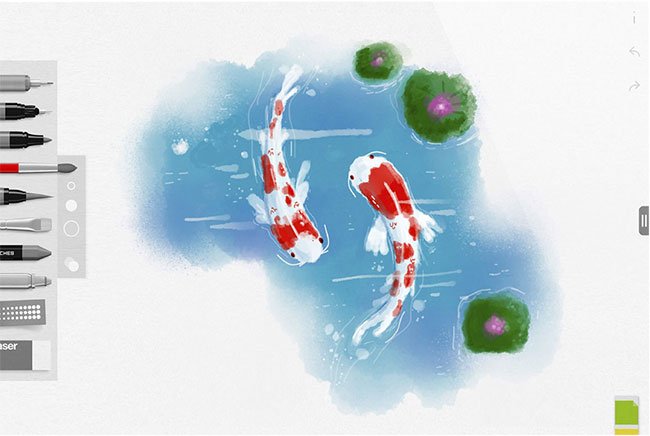
Sketches by Tayasui is another realistic and versatile sketching app encompassing exhaustive toolkit which can be utilized to develop sensational sketches and illustrations on the go. It works super efficiently with multiple styluses, has some really handy features such as a customizable brush editor, color palettes, move-resize, copy-paste, ruler, area tool, papers, smudge, and loads more.
To start with, you can import an existing art in the form of a photo or copy-paste it and enhance it with a set of tools such as ultra-refined wet watercolors, unlimited layers to simplify design, cloud sync, acrylic brushes, inbuilt patterns, gradient creator, various shapes and patterns, and a color mixer. With such a diverse toolkit, you can create any masterpiece that you imagine.
However, the free version will limit the number of tools and thus your creativity too, and to embrace its full powers, you can have a test version of it activated which will let you try the full version for just one hour. If you then feel comfortable with it, you can opt-in for the PRO version. This app is available for iOS, macOS, and Android devices.
Click here to download Tayasui Sketches!
7. Adobe Illustrator Draw

Our next entry in this list yet another product from Adobe which is “Illustrator Draw”, a free-form vector designer available for mobile devices to transform your ideas into production-level quality artwork. Illustrator Draw is super efficient in recreating the traditional vector drawing experience and enhancing it with a modern interface.
What stands out about this tool is that you can launch Adobe Capture within the environment, create a new custom shape and bring it to your canvas in Illustrator Draw. Talking about toolkit, Adobe really limits you with only 5 customizable brushes, and 10 drawing layers and a photo layer at max in a canvas. It supports the latest drawing styluses and tends to offer maximum efficiency while using one.
With Adobe, it’ll be easy for you to take your art forms to the desktop to fine-tune or refine them as it provides seamless Illustrator and Photoshop compatibility and if you’re a Creative Cloud user, then your shapes and color themes are saved for later use. This app is provided for free by Adobe for iOS and Android users.
Click here to download Adobe Illustrator Draw!
8. Clip Studio Paint

Clip Studio Paint is yet another platform to create stunning art forms whilst leveraging digital tools. It delivers a natural brush feel while on canvas so that you enjoy crafting your imagination to the fullest. For tools, there’s a massive Clip Studio ASSETS store where you can find tons of brushes, 3D objects, color sets, and material catalogs.
But the brush section and its extensive store catalog are where it shines which gives illustrators thousands of customizable brushes. Its booming community is continually contributing to the online material library. Its flexibility makes it ideal for rendering, inking, line work, and many other forms of digital art while providing an enhanced digitized natural paper-like experience.
Clip Studio Paint has two primary versions named PRO and EX with the former focused on creating character art, concept art, and illustrations, and the latter one curated specially for crafting industry-standard manga, comic arts and animations. It has a free 3-month trial for both the versions on Windows, macOS, and iPad while the free version with basic features is available for iPhone.
Click here to download Clip Studio Paint!
9. Corel Painter

With its latest release, Corel Painter has taken a leap forward and has introduced a fresh breed of performance painting tool that fully utilizes the underlying CPU and GPU power to deliver 20x faster live-renders with its latest Brush Accelerator technology. With this, you can craft perfect art in no time with a natural feel and digital look.
The newest software redefines the digital art-making process with an improved interface, enhanced brush selector with 900+ inbuilt brushes, color harmony feature, and GPU enhanced brush strokes. Corel Painter has a comprehensive set of tools to offer such as dab stencils, natural media library, particle library, pattern pens, voluminous paint, and unique texture brushes.
There’s a lot to explore in this fascinating tool that has just launched at a whopping price tag but is available to try for Windows and macOS. While for mobile devices, it has dedicated free-to-use apps focusing on Android, iPhone, and iPad users.
Click here to download Corel Painter!
10. MediBang Paint

When looking for Procreate alternatives, you are bound to come across MediBang Paint which is an awesome drawing app with a user-friendly interface and diverse digitized drawing tools. This tool is best suited for crafting illustrations digitally with a natural feel and has a massive community and user base. You can simply sign up for free to access online materials such as brushes and fonts.
A standalone feature it provides is “Group Project” that enables collaboration/teamwork where you can separate different designing concerns over respected persons. When you get started with MediBang Paint, you’ll be provided with a handful of brushes, materials, and fonts but upon signing up, you can easily choose from over 150+ brushes and 800+ free material resources available online.
A major perk of using this tool is that there’s one app for all the platforms, and it is available for Windows, Android as well as iOS devices.
Click here to download MediBang Paint!
11. PaintTool SAI

Our last entry in this list comprises a tool which is perfect for designers who prefer plain retro interface with equally intuitive features. It is a super light-weight fully digital painting tool that can be utilized for crafting industry-standard art and lucid illustrations. This software is best suited for beginners who’ve newly landed into the art creation niche.
Being simple and looking more like paint, it really shines in the color filling tools while providing decent drawing and sketching tools. One of the benefits of simpler UI is that you’ll be much more familiar with the tools and it’ll be easy to master them all. Its lightweight architecture lets it run on a basic device with full throttle, without requiring any latest specifications.
Available exclusively for Windows, you can use this tool for free for as much as 31 days after which it’ll disable itself and if you wish to continue, you can proceed for purchasing a license.
Click here to download PaintTool SAI!
Conclusion
While modern designing agencies might use Procreate as a de facto standard for designing raster graphics, you can literally choose any of the tools mentioned in this article to create your own masterpiece. Like most of the tools available, each of the mentioned drawing apps have their own ups and downs, but they have the features that you need to create a stunning artwork.
So, if you aren’t able to use Procreate as you don’t have an iOS device, then you can use one of these Procreate alternatives for Windows and Android and bring your imagination to life! One more thing, if you’re looking for a detailed comparison of raster graphics editors to choose the best one before making a final decision, then this page might help you more!

