If you are looking for a simple guide on how to delete Tinder account, then I’ve got you covered with this article. Here, you will find a step-by-step process to permanently delete your Tinder account within just a few minutes!
Tinder is one of the most popular dating apps right now and people all over the world use it to find a partner. Many people use this app to meet new boys and girls all the time, but there are some shortcomings as well. If you don’t live in one of the major cities but live in a not-so urban area, chances are slim that you’ll find a match on Tinder. Moreover, your profile and your bio, as well as an opener when you do get a match is what will help you become successful at the dating game.
But if you’ve been swiping right on profiles, but haven’t gotten a single match, then that would be really frustrating. Even after setting up a proper profile with attractive pictures and a good bio, you fail at getting matches, you might become disheartened and want to delete the app.
However, there might be a positive reason as well behind your intention to delete Tinder account, and that reason might be that you met that special someone. If you’ve found a person that you like and have really connected, you might want to get rid of the dating app because there’s no longer any need for it.
It doesn’t matter what your reason might be to delete your Tinder account, you can follow the below guide. I will take you through the step-by-step process on how to delete your account permanently!
How to Delete Tinder Account - Step-by-Step Process:
Step 1: Open the Tinder app on your smartphone.
Step 2: Tap on your Profile icon at the top-left corner of your screen, and then tap on the Settings option.
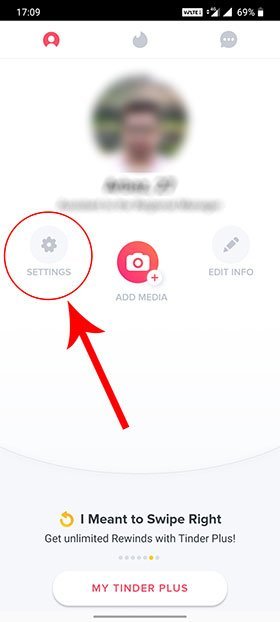
Step 3: Scroll all the way down to the end of the Settings menu and you will see the Delete Account option. Tap that button!
Step 4: You’ll be asked if you want to just “Pause Your Account”, which will just temporarily disable your account as all your data will be retained, but your profile won’t be shown to anyone until you reactivate it. But since we want to delete Tinder account permanently, click on the Delete My Account option.

Step 5: Next, the app will ask you for your reason behind deleting your account. Select any one from the ones mentioned to move on to the next step.
Step 6: Once you choose a reason, a pop-up will appear where you need to tap on the Delete My Account option to permanently delete your account.
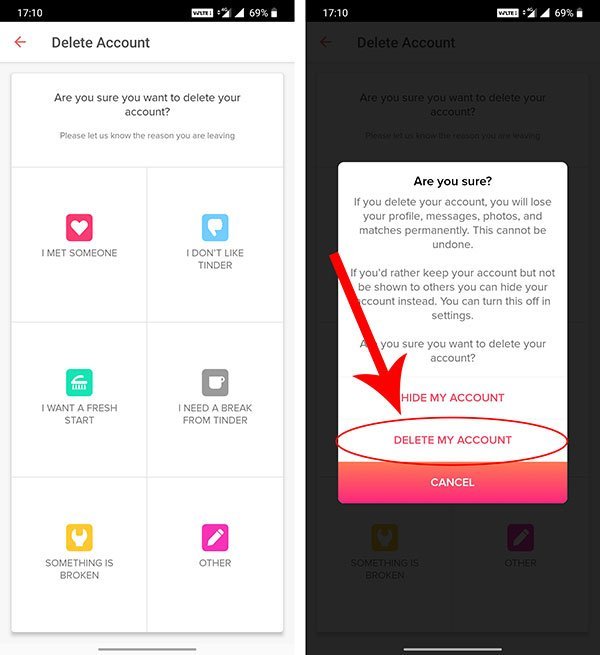
There you have it! That’s how you can delete your Tinder account with ease. But keep reading as there’s still something that you need to know.
If you’re a Tinder Plus or Tinder Gold subscriber through Google Play Store or Apple App Store, deleting your account will not cancel your subscription. You will have to unsubscribe from within the respective app store. However, if you subscribed through Tinder.com via a credit card, deleting your account will cancel your subscription as well.
Also See: How to Delete TikTok Account?
What Happens After You Delete Your Tinder Account?
Once you permanently delete your Tinder account, all your matches, your messages and all the other account-specific settings will be deleted automatically since you will no longer be able to login with the same login details again.
However, this doesn’t mean that all your personal data will also be deleted immediately. According to their privacy policy, Tinder hangs on to your data for another 3 months.
If you are curious on what kind of data Tinder actually collects, then you can go to the Tinder Portal, login to your account and then request a copy of your data. However, you will have to do it before deleting your account because once you delete your account, your login details will no longer be valid.
Conclusion
That’s how you can get rid of your Tinder account for good! It doesn’t matter what your reason behind it may be, be it out of sheer frustration of not getting any proper responses or because you found someone, you can now delete your account on the dating app within minutes.
So, make sure you share this article with your friends as well who are pretty active in the online dating scene because they might need it one day. Let them know about this guide on how to delete Tinder account, so that they won’t have any issues when they want to get rid of it. Also, let us know your views or any suggestions you have about the article in the comments section below.

