Back in 2017, Nintendo refueled its handheld gaming console lineup by introducing none other than Nintendo Switch consoles. After dominating the retro gaming scene with insane consoles such as NSD and Wii, the company behind the Pokemon franchise ended up bringing a new iteration to the market. The Switch immediately went viral, and the stock started perishing. Today, we’re looking at three consoles: Switch, Switch Lite, and Switch OLED.
The catch with Nintendo Switch consoles is that it is not officially available everywhere. Furthermore, there is no regional pricing model; as a result, it ends up becoming quite expensive in most countries. Thankfully, there’s a workaround allowing you to experience Switch games on other devices such as Windows PC and Android. You guessed it right! We’re talking about the Nintendo Switch emulators.
Best Nintendo Switch Emulators in 2022
Emulators are software or apps that allow you to run a specific operating system on other devices. Similarly, a Nintendo Switch emulator will allow you to play Switch games or replicate the entire operating system on your other devices.
Unlike other consoles such as Wii, NDS, and GBA, we have very few options when dealing with Switch emulators. It’s all because Switch consoles are still relatively new, and the development is still in the early stage.
Considering all these, we ended up foraying into the journey of finding some of the best Nintendo Switch emulators for Windows and Android devices. Of course, these emulators can not be all-perfect, but they still promise to deliver a somewhat good gaming experience. The ability to play Nintendo Switch games on other devices was quite enjoyable, considering the console is at its peak and is currently one of the best-selling devices from Nintendo.
** Please note that there might be some legal complications behind downloading copyright-protected content. All the information mentioned henceforth is purely for informational purposes **
With that said, let’s jump right into our list of best Nintendo Switch emulators for your Windows PC and Android devices and start with the first one on the list!
1. Yuzu Emulator

- Price: Free
- Platforms: Windows, Linux
We can’t kickstart a list of the best Nintendo Switch emulators without talking about Yuzu first. From the developers of Citra, Yuzu is an open-source emulator designed to support Switch games.
The developers started with homebrew games, and they are now remaking various Switch titles to support their emulator. The developers are currently pushing out new features and versions of Yuzu to the internet. One of the recent additions to Yuzu is Resolution Scaler.
Yuzu emulator comes with a vast list of compatible games, and sadly, not every game runs smoothly. You would notice occasional frame drops, which we have to live with. The developers are still trying hard to improve the experience, and further down the road, those frame drops and laggy experiences should go away.
The developers have also claimed that Yuzu is a resource-friendly emulator. On the contrary, various users claim that one would need capable hardware to utilize the emulator.
Nintendo has this BCAT network to execute all the download and upload-related services. Yuzu developers have replaced this BCAT with Boxcat.
This emulator also comes with a rescaling feature allowing you to simulate docked, undocked, and beyond-native resolutions. The extreme latter is a worthy addition to the feature-set. At the time of writing this, Yuzu works well with OpenGL, while Vulkan is currently at an experimental stage.
Another thing to note here is that online multiplayer, for some reason, is disabled and doesn’t work. You can still enjoy the local multiplayer if you’re looking for that.
Yuzu also supports multiple user profiles, which comes in very handy. With that said, Yuzu is a pretty good Nintendo Switch emulator and has already garnered much attention on the web. Considering the development pace, we should soon see it becoming one of the solid Switch emulators out there.
Download the Yuzu emulator for Windows and Linux from the official website.
2. Ryujinx Emulator
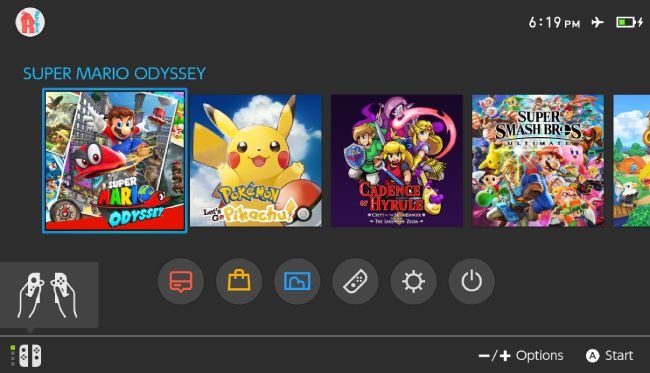
- Price: Free
- Platforms: Windows, Linux
Apart from Yuzu, there is another solid contender for Nintendo Switch emulators. We’re talking about Ryujinx, which is pronounced as Ree-You-Ji-NX.
The community aims to deliver excellent accuracy and performance along with user-friendly UI. Of course, we’re also looking at the aim of consistent builds. As you might have guessed already, it’s an open-source project with the entire codebase available on GitHub.
Since its initial release, Ryujinx has received much attention as it was the first multi-platform Nintendo Switch emulator. Ryujinx emulator has around 3000 commercial titles, out of which 1500 can be considered playable. The rest of the titles are in the early stages, meaning some will boot past menus while others will not. It is worth noting that there are many of these 1500 playable titles that have performance issues. With that said, the figures are still pretty good, considering we’re looking at a new console and an emulator.
What we liked a lot about this emulator was the snappy performance experience. The user interface looks pretty straightforward and clean. Navigating within the emulator feels smooth and fast. If you’re using this emulator and playing tested games, you can expect a 60fps gameplay experience. Sadly, the emulator still doesn’t support commercial Nintendo Switch games. Maybe some future iterations will bring support for the same.
Some other powerful feature of this emulator includes custom resolution & scaling, multiple aspect ratios, auto mode, Discord Rich, online & local multiplayer, and much more.
It also supports in-game videos and cut scenes that many emulators end up missing. Lastly, we’re looking at a console-like gameplay experience even on PC, which is incredible. It would be best to give Ryujinx emulator a try before you go ahead and settle down with any.
Download Ryujinx emulator for Windows and Linux from the official website.
3. Egg NS Emulator

- Price: Free
- Platforms: Android
After looking at Nintendo Switch emulators for PC, it’s now time to talk about the beloved Android smartphones. The real handheld experience that you can achieve is via an Android smartphone. And for this, we have an Egg NS emulator.
It’s an Android app that allows you to run Nintendo Switch games on your mobile phone. Even though the official website of this emulator is hosted on a free Worldpress domain, the emulator seems to do a decent job.
One caveat of this emulator is that you need Gamesir X2 Type-C to enjoy playing Switch games. As of now, the emulator supports around 111 games that you can play. Most of the games in the list fall under ‘Perfect, Great, Okay’ with only a few having ‘Okay, Bad’ testament.
The best thing about the Egg NS emulator is that it supports all Android smartphones, which is super impressive. Sadly, iPhone users can’t use this emulator to replicate the NS gameplay experience.
While all of these sound good on paper, there is a significant downside or caveat: getting games is quite difficult. There’s a legal requirement that you need to fulfill, i.e., you should remove your games from your Nintendo Switch. Although there are some other workarounds, the path is quite complicated, and if you’re comfortable with it, you can go ahead and follow this.
It is worth noting that your smartphone should have a powerful processor such as Snapdragon 855, 865, and so on. To run all these Switch games, you need a flagship gaming smartphone. Don’t have one? Well, you should still give this emulator a shot; maybe your device will support the emulator.
Download Egg NS emulator for Android from the official website.
4. Cemu Emulator
- Price: Free
- Platforms: Windows
So far, we have talked about emulators designed for Nintendo Switch only. But, several other options are available that bring multi-platform support to the table. One such emulator is the Cemu emulator.
Cemu is widely known for emulating Wii U apps or games on PC. The developers have recently started offering Nintendo Switch support as well. Cemu was one of the first to adopt Nintendo Switch to its ecosystem.
Like with most active emulators, the developers keep adding new features and settings to Cemu. While the emulator delivers excellent performance for Wii U, the same is not the case with Switch games. With that said, you still get a very decent performance considering the available options.
Cemu emulator supports the controller, and you should be able to use most gamepads with the software. It also supports online functionality but only for Wii U at the moment.
We tried playing many Switch titles using this emulator, and the experience was decent. We were able to get 60fps at 1080p resolution on the games that are well tested on Cemu. You can customize various settings such as rendering quality, mods, aspect ratio, resolution, shading, and much more.
One of the caveats of using a Cemu emulator is that it is pretty complicated to set up. Configuring controllers will also take a toll on you if you’re a newcomer to emulators in general. If you’re ready to go through the setup process, then you can give Cemu emulator a try.
It is worth noting that only a few or limited Switch games are available on this emulator. Another thing to consider is the fact that OpenGL is not supported. You would have to stick with Vulkan with either NVIDIA or AMD GPU. Sadly, there’s limited support for Intel GPU.
Download Cemu emulator for Android from the official website.
5. Skyline Emulator
- Price: Free
- Platforms: Android
Another emerging Android Nintendo Switch emulator is Skyline. It’s an experimental emulator that emulates the functionality of the Nintendo Switch on your ARMv8 Android smartphones. Surprisingly, there’s no official webpage of this emulator, so you have to rely on the official GitHub repo for information.
As mentioned earlier, Skyline emulator is an open-source emulator with the codebase hosted on GitHub. So far, the developers seem to be pretty active on this project, and we might see it becoming quite good soon.
So far, the Skyline emulator offers a plethora of features such as an extensive list of game compatibility, rumble emulation, OpenGL support, and much more. The devs also claim to provide the fastest emulation and that the emulator will not drain your device’s battery.
To deliver a solid gaming experience, the Skyline emulator also uses various sensors such as gyroscope, tilt, and solar sensor. There’s support for cheat codes, action replay, and more. The best part is you can toggle them on and off on the fly while the game is running. Unlike most Android emulators, Skyline doesn’t need a flagship processor or hardware to deliver decent performance. You can enjoy playing Switch games thanks to Skyline, even on a mid-range device.
With that said, the Skyline emulator is still in the early stage of development. As a result, you would witness occasional game crashes. It looks like the emulator is still away from a stable experience. If you don’t mind a few glitches or frame drops, then you can give the Skyline emulator a shot.
Download Cemu emulator for Android from the official website.
6. SwitchDROID

- Price: Free
- Platforms: Android
Since we’re on the subject of Android emulators for Nintendo Switch, then we would like to also talk about SwitchDROID. It is yet another Nintendo Switch emulator for Android that can run a wide range of Switch games with outstanding performance.
This emulator delivers excellent results with solid graphics and playable frame rates. Once again, playing Switch games on Android is a lot more fun, considering the portability and handheld nature.
Like most mobile phone emulators, we’re looking at two options to play games. One being the on-screen controllers and the other being an external controller. SwitchDROID should support all the major controllers out there. There are already a variety of controllers that look like Switch ones, so that’s an additional benefit as well. With SwitchDROID, you can also play games available on Nintendo 64 and Nintendo 3DS.
Once again, SwitchDROID is a decent alternative but not the best one. We tried playing many games on our Android devices, and the experience was mixed. Some games were playable, while others were just straight up laggy. Well, we never expected much from an Android emulator, especially when it comes to Nintendo Switch consoles. The best part is that this emulator is free. There’s no word on the development and whether the developers are even rolling out new iterations or not.
With that said, you should give SwitchDROID a try, and maybe it meets your requirement. Once again, you would not find this emulator on Google Play Store, meaning you would have to download it from an external source.
Download SwitchDROID emulator for Android from the official website.
7. MonoNX Android
- Price: Free
- Platforms: Android
Another up-and-coming Nintendo Switch emulator for Android is MonoNX Android. The goal behind this emulator is simplicity. Getting started is pretty straightforward if you have the game’s ROM file. In that case, all you need to do is fire up the MonoNX Android app and load that ROM file. That’s it! You can then enjoy the Switch game on your handheld Android device.
Sadly, this emulator still lacks various features, and it seems like it is in the very early stage of development. We can only see two features, i.e., Load RAM and View Display. The former is self-explanatory, allowing us to load video games on the emulator. On the other hand, the latter will enable you to play the game that you have chosen. There’s nothing else when it comes to feature-set. You can’t customize graphics, aspect ratio, control other settings, and more. We even highly doubt that controllers would run perfectly on this emulator.
The minimum requirement to use this emulator is Android 5.1, which is quite sweet, in our opinion. Once again, we tried giving this a shot, but it was tough to find the ROM file. We managed to find a few and played the game, and the experience was on the average side.
Download MonoNX Android emulator for Android from the official website.
Conclusion
We have discussed a bunch of Nintendo Switch emulators for Windows PC and Android. We also wanted to add at least one that could run on Mac. Sadly, we were unable to find any. It makes sense considering Nintendo Switch is still a new console, so there are limited options.
I hope that you were able to find the proper emulator that you were looking for from all the recommendations featured in the article. And if you have already used a Switch emulator that worked like a charm, but couldn’t see it in the list, then make sure to share it with us. We’ll have a look at it and add it with the other in the next update. Till then, enjoy playing your favorite games on your favorite devices using these Nintendo Switch emulators!

