If you’ve been on the internet for some time, you must have noticed the rising trend of using adblocking software. There are several such tools available to block the ads on any page you visit, but this article is focused on AdBlock vs Adblock Plus, two of the most popular adblockers and how they differ from each other!
The internet might be where everyone is currently spending most of their time, especially during the ongoing pandemic and “work from home” situations. I don’t know if you have noticed, but the browsing experience is now much more disappointing. It’s all thanks to the increasing number of advertisements trying to push potential purchasable items to us.
I recently read a news article on the web, and the number of ads on that one page was mind-boggling. From regular placements of ads to videos and pop-overs, that site’s got it all. When I read the same story in other popular publications, I realized it’s the same situation everywhere.
The amount of ads that one page pushes at its viewers is just annoying and invasive. That is why I decided to find some decent adblockers that can block the annoying ads. I am okay with banner ads, like you see on my site, I am just not okay with the pop-ups and pop-under ads as well as the large video ads that don’t let me read the content on the page.
There are multiple adblocking services that you can use to block ads on any website you want; but you can also whitelist certain websites and keep seeing ads on them and support them.
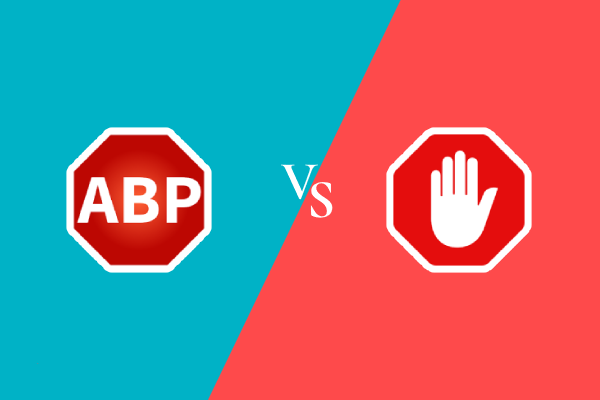
Among the many adblockers, there’s AdBlock that has been around since the beginning and is itself a legend when it comes to ad-blocking. But there’s another ad-blocker that goes by the name of Adblock Plus which has no relation to the aforementioned AdBlock. This is quite confusing for a new user because they both share the same name, but they are completely different tools in reality. So, I decided to prepare an article focusing on AdBlock vs Adblock Plus to see what features they offer, how they are similar and how they differ!
Should You Use Adblockers At All?
Using an adblocker on a website might not be as easy as it sounds. Adblockers are highly considered as an unethical practice as it prevents the creator from earning. Essentially, you are consuming content without allowing the author to make legit and deserving money from it.
Well, there are two stories to the same statement. Various content providers deliberately push more ads and pop-overs to earn money, thereby reducing the user experience. If that’s the case, then I feel like you should not feel bad if you’re using an adblocker.
On the other hand, if you enjoy the curated content and benefit from it, it makes sense to allow ads to support the creator in the long run. Furthermore, there should be at least a good user experience, if not the best.
I’ve come across popular news publications pushing low-quality content with tons of ads just because it can drive more views and potentially more income. In such scenarios, using adblocking software seems like the only way to keep your experience up to the mark.
Another good reason to use adblockers is the possibility of an infected ad server. If you’re unaware, websites rely on third-party ad services such as Google Adsense to show ads and generate revenue. This means that the ads you generally see on various websites do not depend on the website’s owner itself but the third-party ad service provider.
If a website is using Google Adsense, then Google will be the one to set these ads dynamically, explicitly targeting you. Now the main question arises; what if the website is using a non-reliable third party? In such a case, the server might be infected, putting you and your entire device at potential risk.
These are a couple of the benefits of using an ad-blocker on your device as it prevents you from a deprecating user experience and eliminates the risk of getting your device infected with potential malware.
AdBlock vs Adblock Plus: Which One Should You Choose?
If you search for the best adblocker software, then you will hear every single article talk about Adblock. There are two versions of popular software on the web, namely AdBlock and Adblock Plus. What are the differences between these two? Which one is better? That is what we’re going to answer in this article. So, without any further ado, let’s jump right into it.
AdBlock vs Adblock Plus: Similarities
Similar UI
One of the key similarities between AdBlock and Adblock Plus is the similar user interface. We find these two having a clean and minimal UI in our usage, resulting in a solid user experience. Furthermore, it was pretty easy to understand the basic functionality and also exploring new settings. The almost similar user interface is one reason why users get confused between the two ad-blockers.
Shared Level of Popularity
AdBlock as well as Adblock Plus are used widely by a massive number of users. Both the software have already garnered positive reviews from top tech publications. This level of popularity comes with a greater level of device support. As you might have guessed already, both the adblockers support all popular platforms and browsers.
Primary Source of Filter Rules
Every adblocker uses pre-defined filter rules that allow them to block various spammy and ad-related URLs. EasyList is one such filter list that was designed only for AdBlock. Well, Adblock Plus also uses the same EasyList filter rules. The usage of the same sets of regulations means both the adblocker will work essentially the same.
Acceptable Ads Allowed
Another fundamental similarity between these two adblockers is the fact that they both allow acceptable ads. What does it mean? AdBlock and Adblock Plus might allow a few advertisement URLs to pass through if they depend on certain norms. This particular decision has been a topic of debate, with various allegations of these two companies allowing certain ad providers for personal benefit.
While we’re not going to commit to these allegations, we agree with the idea of acceptable ads. If the ad provider is not pushing more ads or ruining the user experience, such ads should be permitted so that the website owner can generate revenue and continue publishing quality content.
AdBlock vs AdBlock Plus: Differences
Malware Protection
AdBlock comes with something called Malware Protection, which sadly is not present in the other alternative. For those unaware, “malware” is a malicious software that can sneak onto your computer and do harmful damage to your data. There are different varieties of malware, from adware to viruses, that can wreak havoc on your system.
When you install AdBlock on any device, you automatically get opted-in to the Malware Protection Filter list. It’s an excellent addition to the software and makes it a much better tool. Sadly, AdBlock Plus has no malware protection filter, which we would like to see in future updates.
Ease of Custom Filters
Both AdBlock and Adblock Plus supports custom filters one way or another, but the thing here that differentiates is the ease with with you can use it.
In the case of AdBlock, it’s easy to play around with custom filters lists allowing you to block more ads if you want to.
Adblock Plus also offers such a feature but with the “Block Element” tool which allows you to use the tool to mark various ads on the website. You’ll eventually be able to create your custom lists through marking elements but it’s a pretty tiresome way to do the same thing as you can just simply import URLs from the web and use it in the case of AdBlock.
Performance
AdBlock appears to work slower in Chrome and Firefox browsers throughout my usage. Since I deal with a large number of opened tabs regularly, AdBlock was unable to handle that. Turning off AdBlock resulted in increased browser performance, clearly suggesting AdBlock was slowing it down in the first place. For casual usage, AdBlock appeared to work just fine.
On the other hand, Adblock Plus could handle all the performance-intensive tasks that I was doing on Chrome and Firefox. In terms of performance, I have zero complaints with Adblock Plus.
AdBlock vs AdBlock Plus: More On It!
Apart from the topics mentioned above, there are still a couple of things that you should know about these two popular adblocking software.
You should be aware of the fact that Adblock Plus originally inspired AdBlock. An individual decided to create AdBlock after using Adblock Plus. The individual ended up launching the AdBlock as a Chrome extension and after gaining immense popularity, it turned into a multi-device-supported adblocker.
Essentially, you will find no difference between AdBlock and Adblock Plus. They both are the same and work the same. I wanted to get that cleared up for you.
You will find all the basic and advanced functionalities on both the ad-blockers except one or two. For instance, you can discover safelists, denylists, counters, tracking control, infected domain warnings, and much more.
To top things off, if AdBlock is blocking a specific ad, Adblock Plus will also stop it. Conversely, if AdBlock misses one, Adblock Plus will do the same. That being said, you can of course tweak both the adblockers according to your needs.
So Which Of These AdBlockers You Should Choose?
After going through all the similarities, the differences and all the features that the ad-blockers have, it all boils down to the one primary question - which one should you choose? Well, there’s no single answer to this question in reality. Here’s why!
Usability
If you care about usability, then AdBlock and AdBlock Plus will seem very familiar to you. By usability, we mean the user interface and the user experience.
Usability includes the user interface, using the software, and how easy it is to get started. Considering all these points, both the adblockers appeared to perform the same in every aspect. They both share the idea of intuitive and straightforward approach. Installing and getting started with both is a cakewalk, and you have to just go through a tiny setup wizard. For browsers, a simple install would get you started.
Performance
We have already discussed performance in the earlier section but we’ll talk about it again but briefly. Adblock Plus should be your go-to option if you care about performance. It’s for those who use their browsers extensively. By extensively, we mean having multiple tabs open at the same time and switching between them quite often.
For all the casual users, any of the two would work fine. But we recommend sticking with AdBlock in this case because it has some extra benefits such as malware protection, ease of custom lists, and more.
Features
As mentioned earlier, both AdBlock and Adblock Plus come with the same number of functionalities. You’ll only be able to find one or two differences between them. If you care about those unique features, you can choose the respective adblocker that has them.
For instance, AdBlock comes with malware protection which is something Adblock Plus lacks. Furthermore, AdBlock has much more ease of custom lists which is something to consider as well.
AdBlock vs AdBlock Plus: Conclusion
Throughout this article, we have tried to talk about various aspects of AdBlock and AdBlock Plus. Both these adblockers are pretty popular and appear to compete with each other.
Both are known for allowing ‘acceptable ads,’ which many believe is not a good practice. Many have alleged that these two adblockers allow various ads in return for monetary benefits. There is an option to disable ‘acceptable ads’ in AdBlock, but Adblock Plus is not the case. If that’s a deal-breaker for you, then you should go with AdBlock.
In conclusion, both the adblockers are essentially the same but built on a different platform. They both will block the same number of ads and will also allow the same type of ads. Even the user interfaces are reasonably identical, and so are the various aspects.
In the end, it all boils down to your personal preference. AdBlock might offer you something that Adblock Plus will not, and vice versa. To get a clearer picture, you should try out both the adblockers and see for yourself which one you find the most suitable.
There are still a ton of other adblockers out there, but for convenience, I focused only on AdBlock and Adblock Plus in this article since they happen to be the most popular ones out of the lot. I will cover other popular adblockers in a separate article, so till then stay tuned and make sure to share your feedback on whether you liked this article or not!
Also See: Best YouTube Alternatives of 2022

