Since you are looking for the best adblockers for Twitch, I will assume that you want to get rid of the platforms’ ads and watch various videos and livestreams in peace. In this article, we will do precisely that; check out some of the best adblockers for the platform.
After more than a decade, Twitch has become a popular platform for diverse content ranging from live gameplay, music, cooking, QnA sessions, and even random people sleeping on the live stream.
We’re no longer looking at a gaming-only community as the platform managed to carve out more types of niches. There’s one issue, though. Like YouTube, Twitch heavily relies on ads that slow you down quite a bit. In this guide, we help you precisely with that by making a list of the best Twitch adblockers this year!
You can also use VPN for Twitch to block out ads, but that’s another article! Here, we will only see adblocking tools to block Twitch ads!
Best Adblockers for Twitch in 2022
If the number of ads on Twitch heavily aggravates you, you might want to use a Twitch ad-blocker. A working adblocker for Twitch should be able to block all the annoying ads without giving you a hard time.
Note: Twitch and the content creators on the platform heavily rely on advertisements for a sustainable business. We highly recommend you subscribe to Twitch Turbo if you can afford the offering.
1. uBlock Origin

uBlock Origin is our top pick for the best ad-blockers irrespective of platform. As expected, this ad-blocker works exceptionally well for Twitch too.
It is highly known for its insane level of advert and tracer blocking. Moreover, the ad-blocker is open source, making it free of any sneaky activity.
The ad-blocker in question is known for its impressive CPU and memory efficiency, making it work on any hardware regardless of age. We’re also looking at extra options for advanced users to help you scratch that itch. Although there is one downside of uBlock Origin, the pros outweigh the cons, which is why this ad-blocker is on top of our list.
Pros:
- Open-source & completely free
- Support for custom blocklists
- Advanced options for more control
- Simple yet effective user interface
Cons:
- No desktop client, so only works with browsers
Download uBlock Origin from its official website!
2. AdGuard

If uBlock Origin is not cutting it out for you, then there are other ad-blockers that work perfectly fine with Twitch. One such solution is AdGuard, an alternative adblocker and competitor to the former.
Like uBlock Origin, this ad-blocker is also free and open-source but with certain limitations.
To enjoy the full benefits of AdGuard, you would need to shell out money for a premium membership, depending on the license type. Unlike uBlock Origin, there are some caveats that might be a big deal-breaker for you. Even though you are paying a premium, the customer support seems okayish. Furthermore, the iOS version of the app appears to lag when it comes to constant updates and improvements.
Pros:
- Open-source desktop and browser client
- Free as well as premium options are available
- Impressive level of customization
- Advanced features such as stealth mode, multiple device protection & more
Cons:
- Lack of good customer support
- The iOS version needs to be updated
Download AdGuard from its official website!
3. AdLock
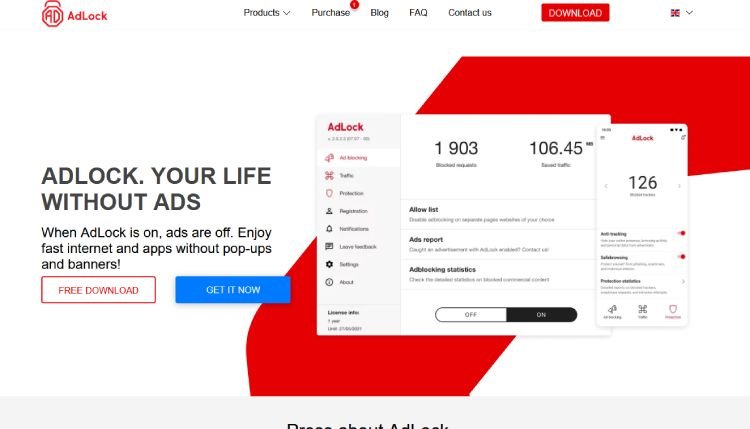
AdLock is another one of the most popular adblockers for Twitch that can block adverts and trackers on the platform. It’s not just your regular ad-blocker that can block ads or pop-ups but a lot more.
With AdLock, you can enable protection and traffic mode to protect yourself from malware and unwanted and suspicious websites. This ad-blocker is quite feature-rich with a fluid user interface.
The adblocker is available for all the popular devices and platforms so you can get the best bang out of your spent bucks. To top things off, the company offers impressive customer support. For instance, if the ad-blocker is not working on a particular website, you can flag the site, and the AdLock will soon update the filter list. Quite an impressive way of handling things, we’ve got to agree.
Pros:
- Fluid user interface and experience
- A feature-rich client that not only blocks but protects from malware
- Works on multiple platforms and devices
- Impressive customer support
Cons:
- No free offering with limitations
Download AdLock from its official website!
4. Twitch Adblock
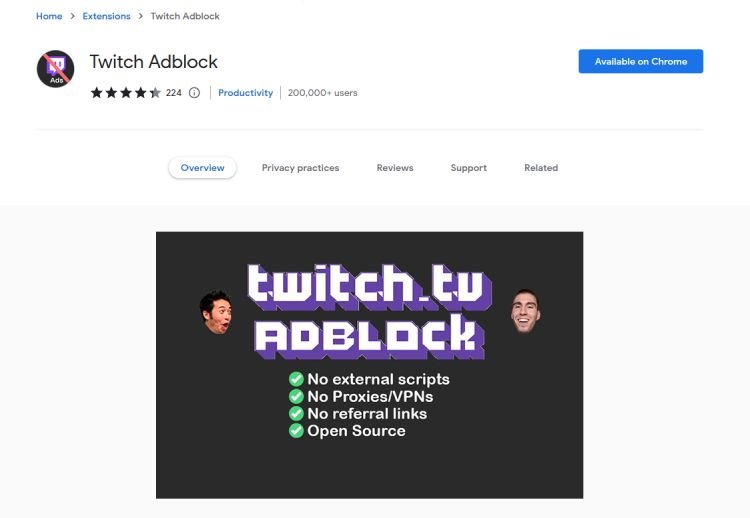
It’s time to take ourselves back to some free open-source adblockers for Twitch. Named, quite simply, Twitch AdBlock, we’re looking at a clean fork of the famous “Video Ad-block for Twitch.”
We’re saying clean because the latter was caught adding certain affiliate links sneakily. On the other hand, Twitch AdBlock uses no external scripts, proxies, VPNs, or referral links. To support that, there’s a complete open-source code hosted on GitHub.
It is worth noting that the recommended way of using this extension is along with uBlock Origin. The extension has around 200,000+ users with an average rating of 4.4 out of 5.
Pros:
- Trimmed up the user interface with just two options
- Works exceptionally well with Twitch.tv
- Free of external scripts, proxies or VPNs, and referral links
- Completely open-source and free
Cons:
- Designed only for Twitch
- Works only with browsers
Download Twitch AdBlock from its official website!
5. Total Adblock

Another popular ad-blocker that would help you elevate the Twitch experience is the Total Adblock. The adblocker can is known for blocking over 100 million ads regularly, and it is capable of blocking adverts and trackers on various popular websites.
Apart from just blocking ads, Total Adblock is also known for removing trackers to improve privacy. It can even block auto-play ads easily, making it perfect for Twitch and other similar platforms.
To top things off, Total Adblock can help you do more by preventing you from being tracked across the web. While the ad-blocker offers many features, this service has one big downside.
Total Adblock is only available as a browser extension, even though you’re paying a premium for the service. While the company tries to bundle two more things to make it a cost-saver offering, it is not. There’s also an iOS app, but there doesn’t seem to be an app for Android devices.
Pros:
- Does the job of blocking ads on Twitch
- Removes trackers so that you can browse the web without worry
Cons:
- Available only as an extension for Google Chrome
- An expensive offering
Download Total AdBlock from its official website!
6. CyberSec (NordVPN)

Okay! Hear me out before you say this listicle is about ad-blockers, not VPNs. NordVPN offers something in the package called CyberSec.
This functionality allows you to block adverts, remove trackers or malware, and much more. Of course, you would need an active NordVPN subscription, for which you’ll have to shell out premium bucks.
To enable this, all you need to do is toggle the CyberSec in the “General Settings,” and that’s it. It works perfectly fine with Twitch and similar platforms, so that’s a good thing. It quietly works in the background to block browser and even in-app ads if used on mobile. While CyberSec works perfectly for Twitch, it’s still not a fully-fledged ad-blocker.
Pros:
- Simple to use for beginners
- Quietly works behind the scenes for both browsers and in-app
- It comes free with NordVPN making it a cost-effective offering
- Works with all types of devices and browsers
Cons:
- Not a fully-fledged ad-blocker
- No customizations or advanced settings for pro users
Download CyberSec (NordVPN) from its official website!
7. AdBlock

AdBlock is one of the best ad blockers out there that faced some controversies along the way. Nonetheless, it does the job of blocking ads or removing trackers with perfection, especially when it comes to Twitch. It can even block cryptocurrency miners that sneakily hide behind a website hogging up your device’s resources.
Like most ad-blockers, we’re looking at a feature-rich experience with a smooth user experience. You can customize your experience by using filters, safelists, and more.
AdBlock can even block un-skippable video ads making it perfect for Twitch. There are a few caveats of AdBlock, such as the associated controversies. Ignoring that, AdBlock is a solid free offering that can do the job very well.
Pros:
- Free but not completely open-source
- It offers all the useful features that you would need
- Resource & CPU efficient
- Simple and minimal user interface
Cons:
- Available only as a browser extension
Download AdBlock from its official website!
Conclusion
These were some of the best Twitch adblockers that can help you watch videos of your favorite creators without getting annoyed by ads.
However, I would very much like to ask you that you don’t abuse these adblockers because the creators on Twitch, and other platforms, very much rely on the ad revenue to continue creating content. If you completely block out all the ads, they might be unable to make more content for you to watch and enjoy.
So make sure only to use adblockers when irritating ads inundate you and when there are more ads than content.
In the end, let us know which of these adblockers for Twitch was your favorite, and also share your feedback if you are any adblocking services you use and might want us to feature on this list!

