YouTube is indeed one of the most popular platforms where users can consume a plethora of content that ranges from entertainment to instructional. Since its inception, Google-owned YouTube has managed to be the go-to place for video content consumption. It has thousands of content creators that make a living out of the platform. No matter what you’re into, be it productivity, songs, technology, automobiles, YouTube has got you covered.
Thanks to the open nature of YouTube, anyone can come and start producing content that they resonate with. It also has a plethora of features that allows the content creators to convert their user-base into a community.
With that said, not everyone has the means of stable internet to keep consuming the content on YouTube. No matter what the reason, you might want to keep your favorite YouTube playlist offline to consume them whenever you want. Well, fortunately, you can do that very easily and that is what we’re going to talk about today.
In this article, we’re going to take a look at the best YouTube playlist downloaders that allows you to download YouTube playlists with just one click.
Why Do You Need YouTube Playlist Downloaders In The First Place?
If it’s not that obvious for you, a playlist downloader is a piece of software or web app that allows you to download the entire YouTube playlist with a single click, ideally. This comes in multiple forms namely Chrome extension, software, and web application.
There are already various available YouTube downloaders available on the web. If that’s the case, then why do you even need a playlist downloader in the first place?
Well, if you have a YouTube playlist that contains videos in two or three digits, then you will end up spending an entire day or two just downloading YouTube videos one by one. That is indeed a very cumbersome process. In such scenarios, you have the option to use a playlist downloader that can allow you to download the entire playlist automatically. You just need to put in the YouTube playlist link and the software or web app will take care of everything.
Here are the scenarios when you might want to use YouTube playlist downloaders:
- Slow internet connectivity can ruin your content consumption experience on YouTube
- YouTube has a plethora of ads and if you use the platform for music streaming, then you should definitely download your playlist for offline usage
- YouTube is a hub of free educational content and you might want to download all these playlists for offline consumption whenever you want to
Apart from all these, there could be other reasons for you to download a YouTube playlist for offline consumption. Well, whatever the case is, we’re here to help you do exactly that.
YouTube Playlist Downloader - Is it Legal to Use Such Services?
If you’ve been planning to use a playlist downloader, then you might be wondering whether all these are, in fact, legal or not. While we’re not legal experts, we can let you know a thing or two to give you a general idea.
If you go by YouTube’s established terms and conditions, then downloading any content available on the platform is illegal. The legal way to download any content is by asking for permission from the creator or sticking to the content that is listed for use in the public domain.
As long as you download YouTube content for your personal usage, then you should be fine. It is not recommended to share the downloaded content with others or upload it somewhere else without permission from the original creator.
Warning: We highly don’t encourage our readers to go ahead and download third-party content without permission. You are proceeding at your own risk and will.
The Best YouTube Playlist Downloaders (2022 Edition)
1. 4K Video Downloader

- Platforms: Windows, macOS, Ubuntu
- Price & Plans: Starter (Free), Personal ($15), and Pro ($45)
When it comes to downloading YouTube videos, we highly recommend giving the 4K Video Downloader a try since it works flawlessly.
It is a no-frills video downloader that does its job with perfection and is pretty straightforward. From the user interface to the overall experience, the 4K Video Downloader is built very well and will never disappoint you.
You have two ways to download YouTube videos or playlists; by pasting links or by using the Smart Mode. As the name suggests, Smart Mode keeps on downloading your videos automatically by following the initial settings. Otherwise, you would have to select the quality and format of the video again and again.
It also allows you to download videos in multiple resolutions, and you can even download subtitles if the video creator has added subs to the video. There’s also a plethora of formats to choose from videos to audios and whatnot.
Apart from YouTube, 4K Video Downloader supports a plethora of video and audio sites such as Vimeo, TikTok, SoundCloud, Facebook, Instagram, DailyMotion, YouTube Gaming, and more.
Lastly, we’re looking at free and premium subscriptions of 4K Video Downloader. The free plan (or Starter) allows you to download 30 single videos per day, playlists that have 10 videos, 5 videos per channel, subtitles but for single videos, and only one simultaneous download. There are two more plans namely Personal and Pro that give you more ability and features.
2. Ddownr.com
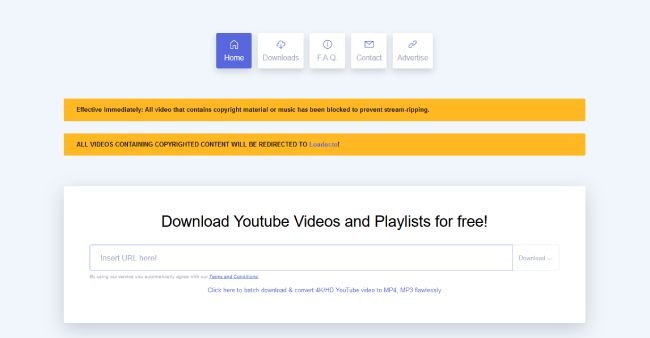
- Platforms: Any, requires a browser
- Price & Plans: Completely free
If you’re not interested in installing a video downloader software, then you might be looking for something like a web application. Ddownr.com is one such web app that allows you to download YouTube playlists online.
The best thing about Ddownr is the fact that the entire user experience is pretty straightforward. You’ll have no trouble downloading the videos and the best part is that the advertisements aren’t intrusive and you won’t even notice they are there.
Using Ddownr.com is pretty easy, all you need is a YouTube playlist link and then you need to paste it. While clicking on the Download button, you would need to select the format or resolution. Once done, the web app will fetch the downloadable links of the entire playlist having the same configuration settings.
Now, when you click the Download button again, you will see a sidebar with the links to all the videos in the playlist. The thing here is that you need to manually click on the download for every single video. That is something you don’t need to do when you’re working with a piece of software. It’s still better than manually copy-pasting each link and downloading them.
There are a few user experience issues that we came across when we were testing the web app. For instance, you have to select the video configuration such as format and resolution every single time. It’s pretty annoying when you have already selected the configuration in the initial stages.
With that said, Ddownr still works pretty fine and comes in handy when you want to download playlists with a few videos inside it. To top things off, Ddownr.com also works pretty fine on mobile devices.
3. Youtube4kdownloader.com
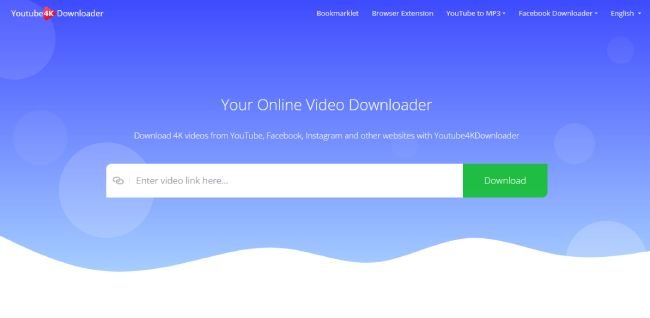
- Platforms: Any, requires a browser
- Price & Plans: Completely free
If Ddownr.com is not for you, then you might want to take a look at the Youtube4kDownloader.com website!
With this web app, you can download the entire YouTube playlist right from your browser without installing any extension or software on your device.
This website does have ads and pop-ups, but it doesn’t really affect the user experience that much. You just need to paste the link of the YouTube playlist that you want to download on the form and hit that Download button.
After a couple of seconds, you will see all the videos in the playlist with the individual downloadable link. Furthermore, you can select the video format and resolution for each video before beginning with the download. The website also allows you to download videos with any audio if you’re looking for something like that.
Sadly, the website only allows you to download videos in two video formats - “mp4” and “WebM.” This means that you don’t have many options in the case of formats but only with resolutions. One nifty addition is the size of the video that you can always see before downloading the video.
The developers of the website have also created a browser extension that you can install on the Chrome browser. Sadly, the extension is not officially available on the Chrome web store but you can, of course, add an extension using the zip file or external resources.
4. SnapDownloader

- Platforms: Windows, macOS
- Price & Plans: Free or $6 per month
It’s time to take a look at yet another software that can help you download YouTube playlists with one single click, which is SnapDownloader!
This tool works with various websites namely YouTube, Facebook, Twitter, Vimeo, and many more. The user interface is pretty straightforward and delivers a very clean and minimal experience. There’s a search option where you can go ahead and paste the video or playlist link. You can then download your video and select video quality, output format, and subtitle. Once downloaded, the items will showcase in the Downloads section.
SnapDownloader allows you to download videos in multiple resolutions such as 8K, 4K, QHD, 1080p HD, and more. Apart from resolutions, we’re also looking at various formats such as MP4, MP3, AVI, WMA, AAC, and many more.
One unique addition to this software is the ability to trim videos right from the software. If you’re only looking to download a specific part of the video, then you can do so thanks to the in-built video trimmer.
There’s an option of Batch Downloads that you can use to download multiple videos in one single tap. You can also download entire YouTube playlists and even channels which is quite a nice addition. We’re also looking at Schedule Downloads which comes in very handy especially when you have limited internet connectivity.
Other amazing features include the ability to extract the audio, built-in proxy setup, and exclusive 24/7 customer support. Of course, most of these features are available as a part of paid subscription.
5. iTube HD Video Downloader

- Platforms: Windows, macOS, Chrome extension
- Price & Plans: Free or $24.95 for a year
Another solid contender when it comes to the best YouTube playlist downloaders is the popular iTube HD Video Downloader. Just like most options, we’re looking at a software that is available on both Windows and macOS platforms.
iTube HD Video Downloader supports more than 10,000 video-sharing sites including YouTube. Surprisingly, there’s a feature that allows you to record video in high quality from any site. Just like 4K Video Downloader, there’s a Smart Download feature which makes things even easier.
You can either download a single YouTube video or download the entire playlist at once thanks to batch downloads. There’s a private mode that allows you to download video but doesn’t record any history of it. You have the freedom to select from multiple video resolutions and formats and you can even convert YouTube video to MP3 if that’s something you’re looking for.
The most useful feature of all is the support for cloud storage media which means that you can download YouTube videos straight to your cloud storage such as Google Drive, DropBox, OneDrive, OpenLoad, and much more. It comes in handy if you’re looking to store videos directly on cloud storage services.
Thanks to so many features and small nifty additions, iTube HD Video Downloader becomes a complete package, and the user interface is also pretty sleek!
6. Btclod.com
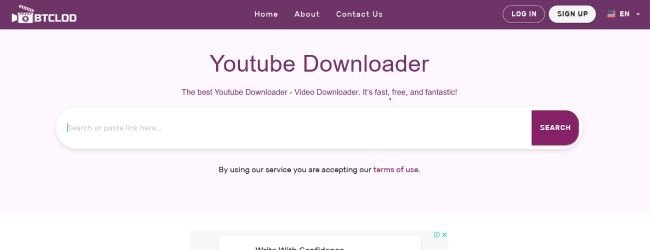
- Platforms: Any, requires a browser
- Price & Plans: Free
Lastly, it’s time to take a look at yet another web-based online downloader that you can use on any browser and on any device. We’re, of course, talking about Btclod.com.
It might be one of the most simple and best-looking web apps that we have come across. From the simple design to big fonts, the website is designed for users who are looking for a simple user experience. There’s a big form link where you can paste the link of your favorite YouTube playlist and then press the search button.
Within a second or two, you’ll see the individual videos getting populated down below. You can either choose to download videos one by one or by selecting them. Yes! You can do so on a web app which is something not possible in our previously mentioned web apps.
The download of videos happens behind the scenes and once it is finished, the file will get saved to your computer right away. Through this approach, the website is able to deliver batch download features.
There’s a built-in audio player as well that allows you to stream audio-only without the need to either download or stream videos. You don’t even need to sign up on the website to enjoy all the features but you do have the option.
Which YouTube Playlist Downloaders Should You Pick?
Well, if you’re still confused as to which playlist downloader should you pick, then we’ll try to help you with that. In this listicle, we have featured all kinds of playlist downloaders so there’s a tool for all kinds of users.
For someone who doesn’t want to install software, there are three web apps mentioned in this comprehensive article. Out of all the three, our first preference would be to use “Btclod” as it delivers more features and batch downloads as close as it can get.
If you are okay with downloading and installing a software on your computer, then going with iTube HD Video Downloader would be the best option. It comes with several features apart from the option to download videos, like the built-in media player or the ability to save videos to your favorite cloud service simultaneously.
Of course, there are still a plethora of YouTube playlist downloaders but we decided to keep this listicle as relevant as possible. Most of the options out there either suck big time or just offer the same thing. If you feel like we might have missed a solid contender, then you should let us and our readers know in the comments below.

